Publisher's description
AVCWare Blu Ray Ripper can convert blu-ray disc to HD/SD videos for playing on your iPod, Apple TV, PSP, PS3, Xbox, and more! Formats supported: H.264/MPEG-4 AVC, AVCHD (*.m2ts, *.mts), MKV, HD WMV, MPEG2/MPEG-4 TS HD, AVI, MPEG, WMV, DivX, etc.
Key features:
1.The ripped blu-ray files works perfectly with iPod, iPhone, Apple TV, PSP, PS3, Zune, Xbox, NDS, Wii, PMP and mobile phone, and can even for uploading to YouTube.
2.Vast amounts of output formats: H.264/MPEG-4 AVC, MPEG2 HD, MPEG-4 TS HD, MPEG-2 TS HD, Quick Time HD, WMV HD, AVI HD, AVI, MPEG, WMV, MP4, FLV, H.264/MPEG-4, DivX, XviD, MOV, RMVB, ASF, 3GP, 3G2, SWF, VOB, TS, DV, and so on. Popular audio and picture formats are supported as well.
3.Get the segments your want by clipping advertisements, features, or trailers in a blu-ray disc.
4.Crop video screen size, adjust saturation/brightness/contrast, add artistic effect, change subtitle color/position, and add picture/text watermark.
5.Merge several clips into one continuous video for a uninterrupted watching experience.
6.Automatically split a large file into several small ones during the ripping process.
7.Specify the output file size in the Bitrate Calculator.
8.Rip a single blu-ray M2TS file to various formats simultaneously.
9.Change the output parameter settings like video/audio quality, bit rate, frame rate, sample rate, etc.
Key features:
1.The ripped blu-ray files works perfectly with iPod, iPhone, Apple TV, PSP, PS3, Zune, Xbox, NDS, Wii, PMP and mobile phone, and can even for uploading to YouTube.
2.Vast amounts of output formats: H.264/MPEG-4 AVC, MPEG2 HD, MPEG-4 TS HD, MPEG-2 TS HD, Quick Time HD, WMV HD, AVI HD, AVI, MPEG, WMV, MP4, FLV, H.264/MPEG-4, DivX, XviD, MOV, RMVB, ASF, 3GP, 3G2, SWF, VOB, TS, DV, and so on. Popular audio and picture formats are supported as well.
3.Get the segments your want by clipping advertisements, features, or trailers in a blu-ray disc.
4.Crop video screen size, adjust saturation/brightness/contrast, add artistic effect, change subtitle color/position, and add picture/text watermark.
5.Merge several clips into one continuous video for a uninterrupted watching experience.
6.Automatically split a large file into several small ones during the ripping process.
7.Specify the output file size in the Bitrate Calculator.
8.Rip a single blu-ray M2TS file to various formats simultaneously.
9.Change the output parameter settings like video/audio quality, bit rate, frame rate, sample rate, etc.


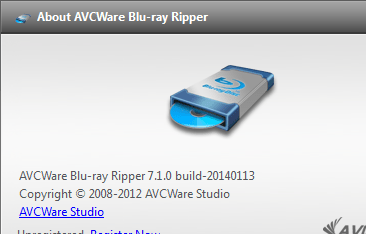
User comments